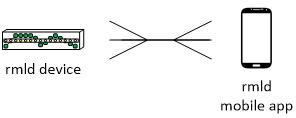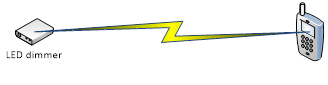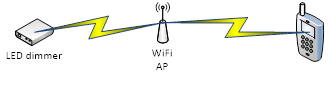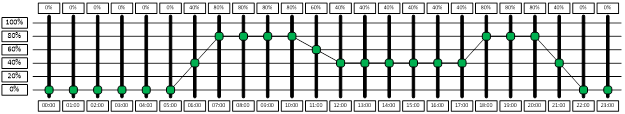19. 10. 2016
October 19, 2016
No Comments
After some struggle, we have come up with the mechanism how to make the connection of the device to the mobile app. It will require implementation of a broadcast protocol, which will search for the devices in the wifi network. Because this is quite low-level programming, which we want to avoid, we have to rely on some existing library. We have decided to use SSDP protocol, for which JT has found a reliable library we can use. We have also verified that there is an implementation of the SSDP for PhoneGap, which is the target platform for the mobile app.